|
For further information on
StockPlan you can download the manual from the downloads page.
For details of very latest
features click here.
StockPlan Version 2 Features

StockPlan
forecasts your future demand (sales & usage) initially by analysing your history
and then applying to this comprehensive options, outstanding transactions and
factoring. Using the quantity currently in stock the forecast demand the
available stock is then forecast and from that purchase (or works) orders are
suggested to ensure your future free stock is maintained within a minimum and
maximum number of cover days of stock. With the optional Purchase Order Creation
module these suggested Purchase Orders can be displayed in a list where they can
be checked and modified then automatically created upon which they will appear
as new Purchase Orders in the Exchequer daybook.
With the
optional Works Order Processing module the system can become a mini MRP system
handling the entire production process. Forecast (and actual sales) of
manufactured items can drive demand for components which in turn can be
automatically ordered taking into account lead times, production times and
multiple levels of sub-assemblies. Works Orders can be automatically created and
trialled with some extensive multiple order trial building functions. The
process of committing (allocating) and issuing stock to and from the works
orders can be tightly controlled. Component requirements on an order can be
modified or substituted at any point, the cost of the item being built will be
updated to reflect the components used.
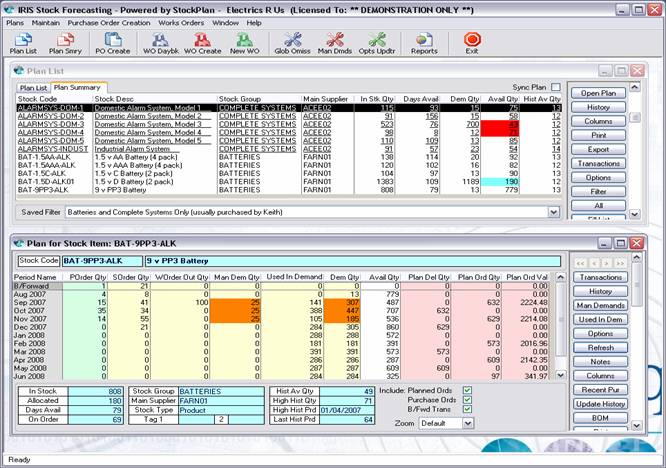
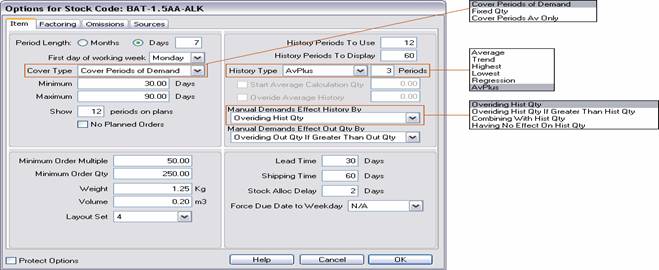
StockPlan
Features
 Forecasts your
future sales based on sales history averages or trends, customer schedules,
annual company/product growth, monthly/seasonal factoring, manual overrides
Forecasts your
future sales based on sales history averages or trends, customer schedules,
annual company/product growth, monthly/seasonal factoring, manual overrides
 Plans you future manufacturing requirements and works orders.
Plans you future manufacturing requirements and works orders.
 Plans your future purchases to cover sales and usage based on a Min/Max periodic
cover system or min/max quantities with full support for lead times, ship times,
minimum order qty's, minimum order multiples.
Plans your future purchases to cover sales and usage based on a Min/Max periodic
cover system or min/max quantities with full support for lead times, ship times,
minimum order qty's, minimum order multiples.
 Performs full MRP functionality. Starting from the forecasted sales of items you
build or buy working all the way down to automatic purchasing of the components
to satisfy the requirements to build those items taking into account all lead
times, sub assemblies, assembly times, stock on the shelves, stock already
allocated, your requested cover stock and much more. All this information is
displayed clearly in a presentable and easy to understand way with full drill
down throughout to see exactly how the figures were arrived at.
Performs full MRP functionality. Starting from the forecasted sales of items you
build or buy working all the way down to automatic purchasing of the components
to satisfy the requirements to build those items taking into account all lead
times, sub assemblies, assembly times, stock on the shelves, stock already
allocated, your requested cover stock and much more. All this information is
displayed clearly in a presentable and easy to understand way with full drill
down throughout to see exactly how the figures were arrived at.
 Comprehensive set of options and parameters to configure the system to work how
you want it whilst still being easy and straight forward to understand. These
options can provide a logic to enable the StockPlan Planning and MRP engine to
suit just about any situation.
Comprehensive set of options and parameters to configure the system to work how
you want it whilst still being easy and straight forward to understand. These
options can provide a logic to enable the StockPlan Planning and MRP engine to
suit just about any situation.
 Includes comprehensive Works Ordering system with automatic creation of works
orders based on forecasts, back to back works order creation from sales orders,
Work In Progress functionality, substitutions, part completions, trial builds,
etc.
Includes comprehensive Works Ordering system with automatic creation of works
orders based on forecasts, back to back works order creation from sales orders,
Work In Progress functionality, substitutions, part completions, trial builds,
etc.
 Facilities to combine sales historical demand information from several different
stock items into a single plan and purchase as a single item. You can assign a
multiplier to each source item to cope with the same item being sold under
different stock codes as different pack qty's.
Facilities to combine sales historical demand information from several different
stock items into a single plan and purchase as a single item. You can assign a
multiplier to each source item to cope with the same item being sold under
different stock codes as different pack qty's.
 Powerful filters and reporting to let you work with just the items you want to.
e.g. all items in stock group 'x' with less than 3 periods worth of stock, or
all items from Supplier 'y' that must be ordered by December 2nd 2005.
Filters/Criteria can be saved and recalled instantly.
Powerful filters and reporting to let you work with just the items you want to.
e.g. all items in stock group 'x' with less than 3 periods worth of stock, or
all items from Supplier 'y' that must be ordered by December 2nd 2005.
Filters/Criteria can be saved and recalled instantly.
 Automatically creates purchase orders in the linked accounts system (Exchequer)
Automatically creates purchase orders in the linked accounts system (Exchequer)
 Seamless links to the accounts system to extract stock, builds, sales history,
etc. With over 10 years experience of linking applications to accounts systems
such as those from Exchequer and Sage, we have provided close integration to the
linked accounts system.
Seamless links to the accounts system to extract stock, builds, sales history,
etc. With over 10 years experience of linking applications to accounts systems
such as those from Exchequer and Sage, we have provided close integration to the
linked accounts system.
 Full Multi-Location Stock Support
Full Multi-Location Stock Support
 Full networked multi-user support with individual user permissions (you can
grant/deny certain users access to specific areas of the system) with password
based logins.
Full networked multi-user support with individual user permissions (you can
grant/deny certain users access to specific areas of the system) with password
based logins.
 Easy to use and highly configurable screens and lists, many of these can include
your own choice of columns, sort orders and sizes and these are all retained
specific to each user..
Easy to use and highly configurable screens and lists, many of these can include
your own choice of columns, sort orders and sizes and these are all retained
specific to each user..
 Working periods can be set up as any number of days from 1 to 365 or you can opt
to work in calendar months. Each item can have different period settings or this
can be sourced from the items stock group, supplier or from the global settings.
When viewing the main plan screen you can zoom in and out in terms of period
length letting you view the forecast in days, weeks, fortnightly, 4 weekly or
monthly.
Working periods can be set up as any number of days from 1 to 365 or you can opt
to work in calendar months. Each item can have different period settings or this
can be sourced from the items stock group, supplier or from the global settings.
When viewing the main plan screen you can zoom in and out in terms of period
length letting you view the forecast in days, weeks, fortnightly, 4 weekly or
monthly.
 Includes powerful facilities to handle forecasts and demands for new items which
have never been sold or built before. For example you can use demand from
obsolete items to drive the forecast for new items. You can choose how long this
should happen until the plan reverts to the new items own information.
Includes powerful facilities to handle forecasts and demands for new items which
have never been sold or built before. For example you can use demand from
obsolete items to drive the forecast for new items. You can choose how long this
should happen until the plan reverts to the new items own information.
 Quickly and easily remove entire customers past and future demand from the
forecasts. In case you lose a customer or a customer decides not to take a
certain product the system can plan around this so you do not go overstocked.
The customers history is still retained and can be viewed but it simply no
longer drives future demand.
Quickly and easily remove entire customers past and future demand from the
forecasts. In case you lose a customer or a customer decides not to take a
certain product the system can plan around this so you do not go overstocked.
The customers history is still retained and can be viewed but it simply no
longer drives future demand.
 Financial planning, in addition to viewing forecasts in terms of quantities you
can also view the forecasts in terms of finance. You can view values of
historical sales, values of predicted future sales and values of predicted stock
holdings throughout the year.
Financial planning, in addition to viewing forecasts in terms of quantities you
can also view the forecasts in terms of finance. You can view values of
historical sales, values of predicted future sales and values of predicted stock
holdings throughout the year.
 Use the Responders facility to automate reports and emails. Stock & Production
statistics can be checked against your criteria and exception reports emailed on
a automatic scheduled basis.
Use the Responders facility to automate reports and emails. Stock & Production
statistics can be checked against your criteria and exception reports emailed on
a automatic scheduled basis.
 Other key features in summary - Multi-Company Manager, Single Location Mode,
Reports, Plan Summaries, Back To Back Works Ordering, Trial Build, Import/Export
Manual Demand Schedules and Options from/to Excel.
Other key features in summary - Multi-Company Manager, Single Location Mode,
Reports, Plan Summaries, Back To Back Works Ordering, Trial Build, Import/Export
Manual Demand Schedules and Options from/to Excel.
Stock Forecasting Optional Purchase Order
Creation Module
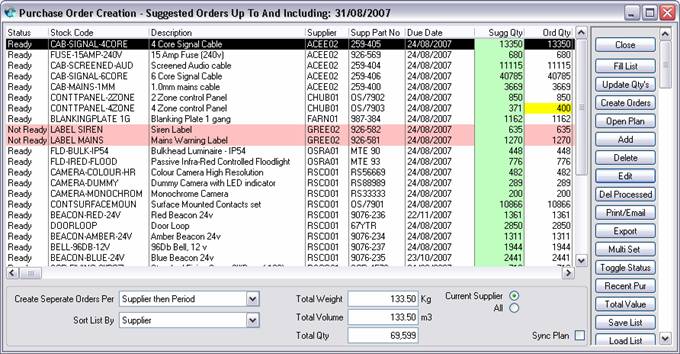
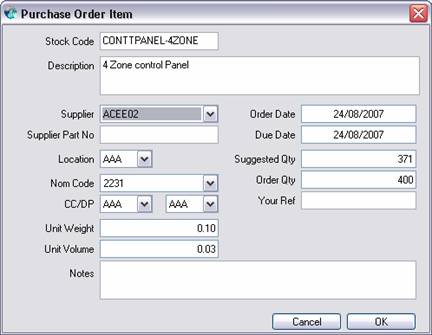
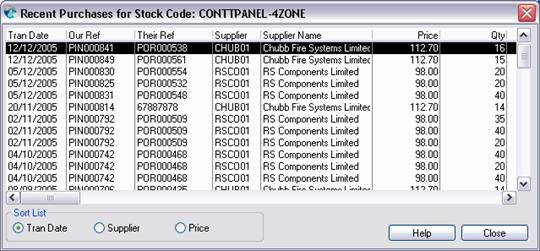
Stock Forecasting Optional
Works Order Processing
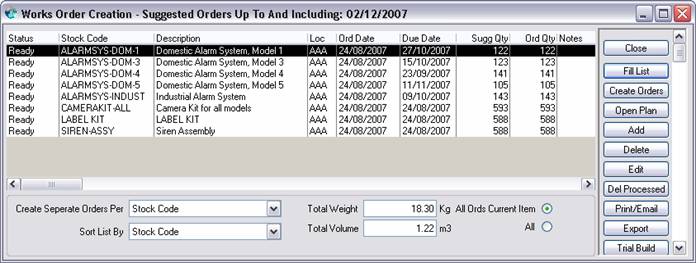
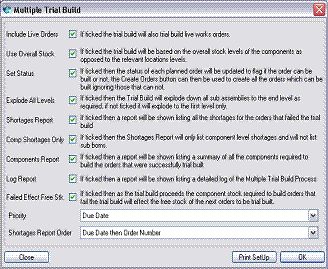 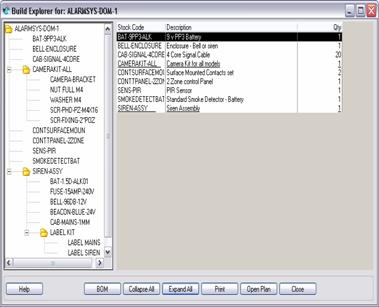
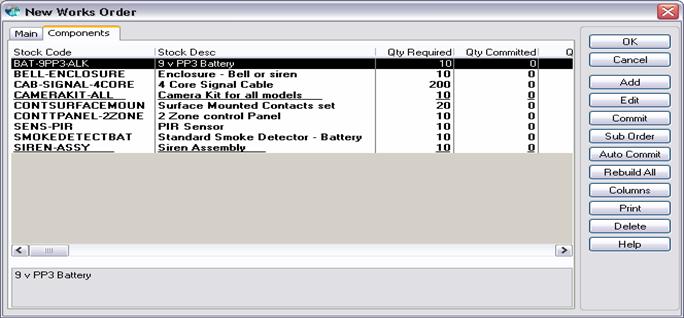
| 
